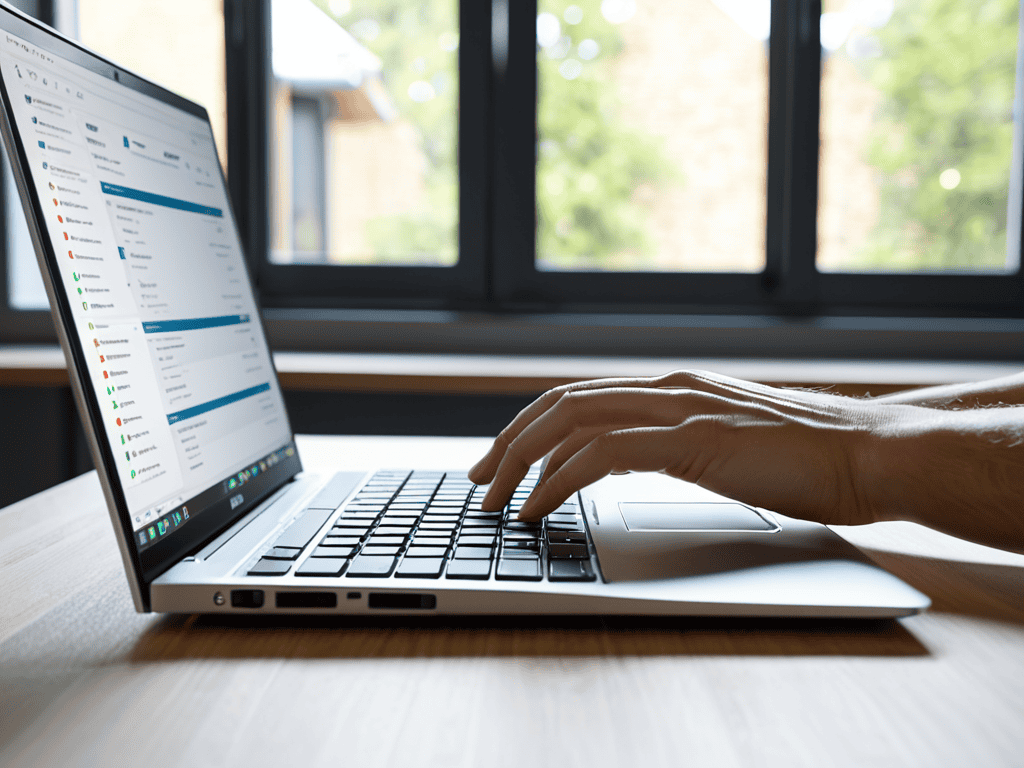I still remember the frustration of dealing with slow internet speeds, trying every trick in the book to get a decent connection. The myth that Internet speed improvement is only for tech-savvy individuals is just that – a myth. In reality, boosting your internet speed is often a matter of making a few simple tweaks. I’ve learned that it’s not about having the latest gadgets or spending a fortune on new equipment, but rather about understanding how to optimize your current setup for maximum efficiency.
In this article, I’ll share my personal experience and no-nonsense advice on how to achieve significant Internet speed improvement. You’ll learn how to identify the bottlenecks in your connection, optimize your router placement, and make the most of your internet service provider’s offerings. My goal is to provide you with practical, easy-to-follow tips that will have you browsing, streaming, and gaming at lightning-fast speeds in no time. By the end of this guide, you’ll be equipped with the knowledge to take control of your internet speed and enjoy a seamless online experience.
Table of Contents
Guide Overview: What You'll Need

Total Time: 1 hour 30 minutes
Estimated Cost: $0 – $100
Difficulty Level: Easy
Tools Required
- Computer (with internet access)
- Router (for configuration)
- Ethernet cable (for wired connections)
Supplies & Materials
- Network signal booster (optional)
- Quality of Service (QoS) device (optional)
Step-by-Step Instructions
- 1. First, let’s start by assessing your current internet speed to understand where you stand, and then we can work on ways to optimize your connection for a faster browsing experience. You can use online speed test tools to get an accurate reading of your download and upload speeds. Make sure to run the test a few times to get an average score, as speeds can fluctuate.
- 2. Next, it’s time to check your internet plan and see if it’s the culprit behind your slow speeds. Review your contract or contact your internet service provider to confirm the speeds you’re paying for. If you’re consistently getting speeds lower than what you’re supposed to, it might be time to consider upgrading to a faster plan or switching providers altogether.
- 3. Now, let’s talk about router placement, which can significantly impact your internet speed. Move your router to a central location in your home to ensure a strong, consistent signal throughout. Avoid placing it in a corner or behind furniture, as this can weaken the signal and reduce your speeds.
- 4. Another often-overlooked factor is the number of devices connected to your network. The more devices you have connected, the more your speeds can be slowed down. Consider implementing a schedule for device usage or upgrading to a router that can handle multiple devices simultaneously without a significant drop in speed.
- 5. It’s also essential to update your router’s firmware regularly to ensure you have the latest security patches and performance enhancements. Check your router manufacturer’s website for updates and follow their instructions for installing the latest firmware. This can help improve your router’s performance and, in turn, your internet speeds.
- 6. If you’re using a wireless connection, consider switching to a wired connection using an Ethernet cable. Wired connections are generally faster and more stable than wireless connections, especially for applications that require high bandwidth like online gaming or video streaming.
- 7. Lastly, regular maintenance of your computer or device can also help improve your internet speeds. This includes clearing browser cache and cookies, updating your operating system and browser, and running virus scans to remove any malware that might be slowing down your device. By keeping your device in top shape, you can ensure that you’re getting the fastest internet speeds possible.
Unlock Internet Speed Improvement

As you’re working on optimizing your internet speed, it’s essential to consider the various factors that can impact your online experience. For instance, if you’re trying to stream your favorite shows or movies, a slow connection can be frustrating. To help you overcome such issues, I’ve found a helpful resource that provides valuable insights and tips on how to improve your internet speed and overall online experience. You can find more information on how to enhance your browsing experience by visiting mature sex, which offers a range of useful articles and guides on related topics, ultimately helping you to turbocharge your browsing and make the most out of your online activities.
To take your online experience to the next level, consider optimal router placement. This simple trick can make a significant difference in your overall connection quality. By placing your router in a central location, you can ensure that your devices are receiving the strongest possible signal. Additionally, using wi-fi signal boosters can help extend your network’s reach, reducing dead zones and dropped connections.
When it comes to choosing an internet service provider, it’s essential to do your research. Look for best internet service providers that offer reliable, high-speed connections. A good provider can make all the difference in your streaming quality improvement, allowing you to enjoy your favorite shows and movies without buffering or lag.
To get the most out of your connection, try using internet speed test tools to identify areas for improvement. These tools can help you pinpoint network congestion reduction opportunities, allowing you to optimize your network for optimal performance. By taking these extra steps, you can unlock a faster, more reliable online experience that meets your needs and exceeds your expectations.
Boost Wi Fi With Optimal Router Placement
To get the most out of your internet, it’s crucial to position your router in a spot that allows it to broadcast its signal efficiently. This means avoiding tucking it away in a corner or hiding it behind furniture, as this can significantly weaken your Wi-Fi signal. Instead, try placing it in a central location, elevated off the floor if possible, to ensure a strong and stable connection throughout your home.
By doing so, you can reduce dead zones and interference, resulting in a faster and more reliable internet experience. Experiment with different placements to find the optimal spot for your router, and enjoy the benefits of a boosted Wi-Fi signal.
Reduce Network Congestion for Smoother Streaming
To achieve silky-smooth streaming, it’s essential to reduce network congestion. This means minimizing the number of devices connected to your network, as each one sucks up a bit of bandwidth. Try to limit the number of devices online, especially when you’re in the middle of a marathon viewing session.
By doing so, you’ll free up more bandwidth for your streaming needs, resulting in a more enjoyable experience. This simple tweak can make a significant difference in your internet speed, allowing you to watch your favorite shows without frustrating pauses or buffering.
Supercharge Your Online Experience: 5 Essential Tips
- Upgrade to a better internet package to get a significant boost in speed and performance
- Use a wired Ethernet connection instead of Wi-Fi for more stable and faster internet
- Close unnecessary tabs and background applications to free up system resources and reduce network congestion
- Regularly update your router’s firmware to ensure you have the latest performance enhancements and security patches
- Use a quality router with advanced features like Quality of Service (QoS) to prioritize critical applications and optimize your internet speed
Key Takeaways for a Lightning-Fast Internet
Strategic router placement can significantly enhance your Wi-Fi signal strength and overall internet speed
Reducing network congestion by limiting the number of devices and using Quality of Service (QoS) settings can ensure smoother streaming and browsing
Regularly updating your router’s firmware and using the latest wireless standards can future-proof your internet setup and unlock even faster speeds
Unlocking the Power of Speed
A faster internet connection is not just a luxury, it’s a lifeline to endless possibilities – and with the right tweaks, you can turn your browsing experience from frustratingly slow to breathtakingly fast.
Emily J. Miller
Unlocking Your Internet's Full Potential

In the quest for lightning-fast internet, we’ve explored several key strategies to enhance your online experience. From optimal router placement to reducing network congestion, these tweaks can significantly impact your internet speed. By applying the steps outlined in this guide, you’ll be well on your way to smoother streaming, faster downloads, and a more enjoyable browsing experience. Whether you’re a gamer, a streamer, or simply someone who wants to get the most out of their internet connection, the tips provided here offer a solid foundation for achieving your goals.
As you put these internet speed improvement techniques into practice, remember that the pursuit of perfection is ongoing. Technology is constantly evolving, and what works today may change tomorrow. However, by staying informed and adapting to these changes, you’ll be able to stay ahead of the curve and ensure your internet connection remains fast, reliable, and capable of handling whatever you throw at it. With a little patience and persistence, you can unlock your internet’s full potential and discover a whole new world of possibilities.
Frequently Asked Questions
What are the most common causes of slow internet speed at home?
Slow internet at home is often caused by outdated routers, poor Wi-Fi placement, and too many devices competing for bandwidth. Distance from the router and physical barriers like walls can also wreak havoc on your speed.
How often should I restart my router to maintain optimal internet performance?
Honestly, restarting your router isn’t a one-size-fits-all deal. As a general rule, try restarting it every 1-3 months to clear out any clutter and refresh your connection. But if you notice your internet slowing down or acting wonky, don’t hesitate to give it a reboot – it’s a simple trick that can work wonders for your browsing speed.
Can upgrading my internet service provider really make a significant difference in my internet speed?
Upgrading your internet service provider can be a game-changer, especially if you’re currently stuck with a slow plan. A better ISP can offer faster speeds, lower latency, and more reliable connections, making a huge difference in your online experience.